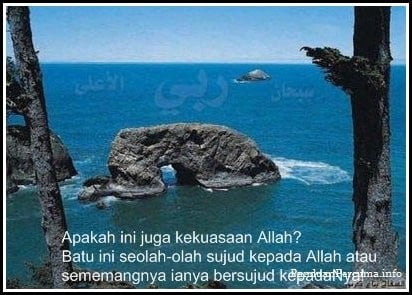ILMU TEMBOK NABI SULAIMAN
Pagar atau pendinding rumah.
Kaedah berikut dilakukan untuk mendinding rumah dan kawasannya juga tempat-tempat lain.
Untuk memagar rumah, mulakan dari bahagian kanan rumah. Mula-mula pacakkan teras kayu asam jawa disatu penjuru rumah (sebelah kanan) dan ketuk dengan pemukul besi hingga tenggelam paras bumi. Pijak tunggul tadi sambil mengadap ke penjuru lain yang di tuju dan baca:
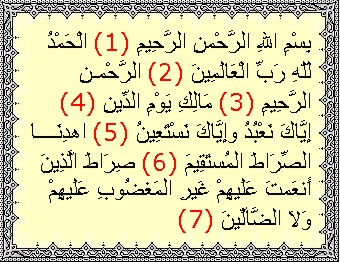
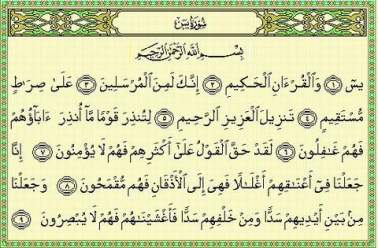
Kemudian berjalan menuju ke arah penjuru lagi satu dengan membaca ayat ini berulang-ulang. Sambil membaca, Air Yasin di renjiskan disepanjang jalan ke penjuru yang dituju. Apabila tiba dipenjuru yang dituju, paku satu lagi tersa kayu asam jawa seperti yang dilakukan sebelum ini. Kemudian berdiri diatasnya sambil memandang penjuru yang berikutnya. Buat seperti tadi ke penjuru ketiga, kemudian seterusnya kembali ke penjuru yang mula-mula tadi.
Setelah menanam kesemua empat teras batang kayu asam jawa yang disediakan, pijaklah teras kayu asam jawa yang pertama tadi kemudian buat lingkungan di bahagian atas seluruh kawasan yang dipagar tadi, dengan isyarat tangan. Untuk tujuan ini, Air Yasin atau garam boleh digunakan untuk melinkungi bahagian atas rumah tadi.
Sekiranya terdapat penceroboh yang berniat buruk memasukki kawasan yang telah dipagar ini, nescaya ia akan rasakan bagai berada di tengah-tengah lautan yang luas, terkapai-kapai berenang unutk menyelamatkan dari lemas.
Begitu lah kebesaran Allah. ALLAHUAKHBAR
Untuk memagar rumah, mulakan dari bahagian kanan rumah. Mula-mula pacakkan teras kayu asam jawa disatu penjuru rumah (sebelah kanan) dan ketuk dengan pemukul besi hingga tenggelam paras bumi. Pijak tunggul tadi sambil mengadap ke penjuru lain yang di tuju dan baca:
- Ini tembok Nabi Sulaiman
- Dalamnya laut luarnya kota
- Kalau kamu pecah kota ini
- Kamu akan berenang dalam laut.
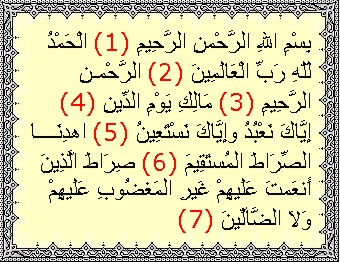
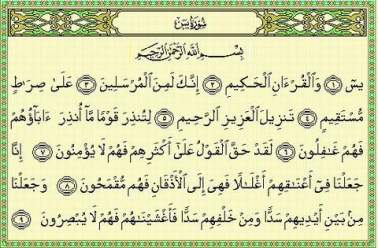
Kemudian berjalan menuju ke arah penjuru lagi satu dengan membaca ayat ini berulang-ulang. Sambil membaca, Air Yasin di renjiskan disepanjang jalan ke penjuru yang dituju. Apabila tiba dipenjuru yang dituju, paku satu lagi tersa kayu asam jawa seperti yang dilakukan sebelum ini. Kemudian berdiri diatasnya sambil memandang penjuru yang berikutnya. Buat seperti tadi ke penjuru ketiga, kemudian seterusnya kembali ke penjuru yang mula-mula tadi.
Setelah menanam kesemua empat teras batang kayu asam jawa yang disediakan, pijaklah teras kayu asam jawa yang pertama tadi kemudian buat lingkungan di bahagian atas seluruh kawasan yang dipagar tadi, dengan isyarat tangan. Untuk tujuan ini, Air Yasin atau garam boleh digunakan untuk melinkungi bahagian atas rumah tadi.
Sekiranya terdapat penceroboh yang berniat buruk memasukki kawasan yang telah dipagar ini, nescaya ia akan rasakan bagai berada di tengah-tengah lautan yang luas, terkapai-kapai berenang unutk menyelamatkan dari lemas.
Begitu lah kebesaran Allah. ALLAHUAKHBAR